Maximize Your AI Training with GPU Rentals: A How-To Guide

GPU rental for AI is a game-changer for data scientists and researchers looking to train AI models without breaking the bank. Renting GPUs allows you to access high-performance hardware for a fraction of the cost of buying, and you only pay for what you use. Here’s a quick overview of why you might consider GPU rental for AI:
- Cost savings: Avoid large upfront investments by renting top-tier GPUs on a pay-as-you-go basis.
- Flexibility: Rent GPUs for specific durations, from hours to months, to suit your project's needs.
- Scalability: Easily adjust the number and type of GPUs as your workload grows or changes.
- Access to latest tech: Use cutting-edge GPU models optimized for AI training and inference.
AI training demands immense computational power, often more than what your personal or office computers can handle. With the growing complexity of models and the need for faster processing, high-performance GPUs have become essential. Renting GPUs offers a cost-effective solution, enabling you to scale and adapt your resources according to project requirements without a hefty financial commitment.

Understanding GPU Rental for AI
AI training requires massive computational power, which can be challenging to achieve with standard CPUs. This is where GPU rental for AI comes into play. High-performance GPUs are designed to handle complex calculations efficiently, making them ideal for AI tasks.
GPU Performance
GPUs, or Graphics Processing Units, excel at parallel processing. This makes them perfect for training AI models, which involve numerous simultaneous computations. For instance, tasks like image classification and natural language processing can be accelerated significantly with the right GPU.
NVIDIA GPUs are particularly popular in the AI community due to their superior performance and wide range of options. From the cost-effective NVIDIA P4 to the powerful NVIDIA A100, there's a GPU for every need and budget.
AI Training
Training AI models involves feeding large datasets into algorithms to help them learn and make predictions. This process can be incredibly time-consuming and resource-intensive. By using rented GPUs, researchers and developers can dramatically reduce training time.
For example, the NVIDIA A100 GPU is known for its exceptional tensor core performance, which can accelerate training by up to 20 times compared to traditional CPUs. This means faster results and more efficient use of resources.
NVIDIA GPUs
NVIDIA offers a variety of GPUs custom for different AI workloads:
- NVIDIA A100: Ideal for both training and inference, offering high memory bandwidth and tensor core performance.
- NVIDIA RTX A6000: Provides powerful rendering capabilities, making it suitable for both AI and 3D visualization tasks.
- NVIDIA RTX 4090: Known for its high CUDA core count, it's great for intensive AI workloads.
- NVIDIA V100: A versatile option for deep learning and high-performance computing (HPC) applications.
Compute Capability
The compute capability of a GPU determines how well it can handle AI tasks. This includes factors like the number of CUDA cores, memory bandwidth, and tensor core performance. For instance, the NVIDIA H100 offers a balance of high compute capability and memory, making it ideal for complex AI models.

Real-World Applications
Companies have demonstrated the profitability and efficiency of using GPU rentals for AI. For instance, some companies have scaled their operations from a few to multiple data centers, leveraging GPU rentals to generate significant revenue. This shows the potential for high returns on investment when renting GPUs for AI.
By understanding GPU performance and selecting the right hardware, you can optimize your AI training process. Renting GPUs offers a flexible, scalable, and cost-effective solution, allowing you to focus on developing and refining your AI models without worrying about hardware limitations.
Next, we'll dive into the Top GPUs for AI Training, helping you choose the best GPU for your specific needs.
Top GPUs for AI Training
When it comes to AI training, choosing the right GPU can significantly impact your performance and efficiency. Here are some of the top NVIDIA GPUs that are highly recommended for AI workloads:
NVIDIA A100
The NVIDIA A100 Tensor Core GPU is built on the Ampere architecture and is a powerhouse for AI tasks. It's designed to accelerate both AI training and inference, offering up to 20x performance gains compared to previous generations. With its high memory bandwidth and exceptional tensor core performance, the A100 is ideal for complex simulations and large-scale AI models.

NVIDIA RTX A6000
The NVIDIA RTX A6000 is another excellent choice for AI training. It features 10,752 CUDA cores and 48GB of GDDR6 ECC memory, making it perfect for high-performance rendering and AI workflows. Built on the Ampere architecture, the A6000 excels in real-time ray tracing and AI-improved tasks, making it a versatile option for professionals in design, visualization, and AI.
NVIDIA RTX 4090
For those looking for a balance of cost and performance, the NVIDIA RTX 4090 is a compelling option. Known for its high CUDA core count, this GPU is great for intensive AI workloads. It offers a combination of raw power and advanced features, making it suitable for deep learning, video analysis, and other demanding AI tasks.
NVIDIA A40
The NVIDIA A40 is designed for data centers and professional visualization. It features 48GB of GDDR6 memory and is built on the Ampere architecture. The A40 supports a wide range of AI and HPC applications, making it a versatile choice for both training and inferencing. It's particularly useful for tasks that require high memory capacity and advanced AI capabilities.
NVIDIA V100
The NVIDIA V100 Tensor Core GPU is a versatile option for deep learning and high-performance computing (HPC) applications. Built on the Volta architecture, it offers 5,120 CUDA cores and 16GB of HBM2 memory. The V100 is known for its ability to accelerate AI training and inference, making it a reliable choice for researchers and developers working on complex AI models.

Next, we'll explore How to Rent GPUs for AI, guiding you through the setup process and highlighting the flexible rental options available.
How to Rent GPUs for AI
Renting GPUs for AI can be a game-changer, providing access to powerful hardware without the hefty upfront costs. Here’s how you can get started with PoolCompute, a leading platform in GPU rental for AI.
PoolCompute: Your Go-To Platform
PoolCompute offers a seamless experience for renting GPUs. They provide a wide range of high-performance GPUs, perfect for AI training and other intensive workloads. Whether you're a hobbyist or a professional, PoolCompute has got you covered.
Setup Process
Setting up your environment on PoolCompute is straightforward. Here’s a step-by-step guide to get you started:
- Sign Up: Create an account on PoolCompute.
- Choose Your GPU: Select from a variety of GPUs like the NVIDIA A100, RTX A6000, or RTX 4090.
- Configure Your Instance: Customize your instance based on your specific needs. You can adjust the amount of memory, storage, and other resources.
- Deploy: Once configured, deploy your instance. PoolCompute handles the rest, ensuring your environment is up and running quickly.
User-Friendly Interface
PoolCompute prides itself on its user-friendly interface. You don’t need to be a tech expert to steer the platform. The dashboard is intuitive, allowing you to monitor your usage, manage your instances, and even scale your resources with just a few clicks.
Flexible Rental Options
One of the standout features of PoolCompute is its flexible rental options. You can rent GPUs by the hour, day, week, or month, depending on your project requirements. This flexibility allows you to optimize costs and only pay for what you use.
Key Features
- Easy-to-use CLI: PoolCompute offers a command-line interface for automatic hot reloading during development.
- Zero Ops Overhead: The platform handles all operational aspects, from deployment to scaling.
- Secure & Compliant: Enterprise-grade security ensures your data and computations are safe.
Real-World Example
Consider a startup developing an AI model for image recognition. Instead of investing in expensive hardware, they use PoolCompute to rent NVIDIA A100 GPUs. This allows them to scale their resources as needed and significantly reduce costs. They can focus on model development without worrying about hardware maintenance.
Next, we’ll dig into the Benefits of Renting GPUs for AI, exploring cost savings, scalability, and access to advanced hardware.
Benefits of Renting GPUs for AI
Renting GPUs for AI offers numerous advantages, making it an attractive option for researchers, startups, and even large enterprises. Here are some key benefits:
Cost Savings
Renting GPUs can save you a lot of money. Instead of spending thousands on buying high-end GPUs, you only pay for what you use. For instance, renting a top-tier GPU like the NVIDIA RTX 4090 can cost as little as $0.35 per hour. This is far cheaper than the upfront cost of purchasing and maintaining the hardware yourself.
Scalability
With GPU rentals, you can easily scale your resources up or down based on your project's needs. If your AI model requires more computational power, you can quickly rent additional GPUs. Conversely, if your project is winding down, you can scale back to save costs. This flexibility ensures you always have the right amount of computational power without overcommitting resources.
Flexibility
Flexible rental options allow you to rent GPUs by the hour, day, week, or month. This means you can tailor your rental periods to match your project timelines, optimizing your budget. For example, if you only need GPUs for a short-term project, you can rent them for just a few days or weeks, avoiding long-term commitments.
Access to Advanced Hardware
Renting GPUs gives you access to the latest and most powerful hardware. Platforms like PoolCompute offer a range of high-performance GPUs, including the NVIDIA A100 and RTX A6000. This ensures you can leverage cutting-edge technology without the need for regular hardware upgrades.
Real-World Example
Consider a university research team working on a complex AI model for climate prediction. Instead of purchasing multiple high-end GPUs, they use PoolCompute to rent NVIDIA A100 GPUs. This allows them to scale their computational resources during peak research periods and scale back during less intensive phases, optimizing their budget and focusing on research rather than hardware management.
These benefits make GPU rental for AI a compelling option for anyone looking to maximize their AI training capabilities without breaking the bank.
Next, we’ll discuss the Steps to Maximize Your AI Training with GPU Rentals, including choosing the right GPU, setting up your environment, and optimizing costs.
Steps to Maximize Your AI Training with GPU Rentals
To get the most out of GPU rental for AI, follow these steps to ensure you're making smart choices and optimizing your setup.
Choosing the Right GPU
Selecting the right GPU is crucial for your AI training success. Different AI tasks require different levels of computational power. Here are some top options:
- NVIDIA A100: Ideal for large-scale AI models. It's powerful and efficient, perfect for deep learning tasks.
- NVIDIA RTX A6000: Great for both training and inference. It offers a good balance of performance and cost.
- NVIDIA RTX 4090: Excellent for high-performance computing tasks, providing top-tier performance at a reasonable rental cost.
- NVIDIA V100: Known for its versatility and efficiency in handling various AI workloads.
When choosing a GPU, consider the specific needs of your project. For instance, if you're working on image recognition, a GPU with high memory bandwidth like the NVIDIA A100 might be best.
Setting Up Your Environment
Once you've chosen your GPU, setting up your environment correctly is the next step. Here’s a simple guide:
- Install Necessary Software: Ensure you have the right drivers and software installed. For NVIDIA GPUs, you’ll need the CUDA toolkit and cuDNN.
- Configure Your Framework: Set up your deep learning framework (like TensorFlow or PyTorch) to leverage GPU acceleration.
- Optimize Data Pipelines: Efficient data loading and preprocessing can prevent bottlenecks. Use tools like
nvidia-smito monitor GPU usage and ensure your data pipeline is keeping the GPU busy.
Optimizing Costs
Cost optimization is one of the main advantages of GPU rental for AI. Here’s how to make the most out of your budget:
- Rent Only What You Need: Avoid overcommitting by renting GPUs based on your project's requirements. Platforms like PoolCompute allow you to scale up or down as needed.
- Use Spot Instances: Some platforms offer spot instances at lower prices. These can be a cost-effective option if your workload can handle interruptions.
- Monitor Usage: Regularly monitor your GPU usage to avoid unnecessary costs. Tools like NVIDIA Nsight Systems can help you track and optimize your resource usage.
Monitoring Performance
Continuous monitoring is key to ensuring your AI training runs smoothly and efficiently. Here’s what to keep an eye on:
- GPU Utilization: Use
nvidia-smito monitor real-time GPU usage. Aim for high utilization to ensure you're getting the most out of your rental. - Memory Usage: Keep an eye on GPU memory to prevent out-of-memory errors. Efficient memory management can significantly improve performance.
- Kernel Execution Times: Profile your code to identify and eliminate bottlenecks. Use tools like PyTorch Profiler to understand where your GPU spends the most time.
By following these steps, you can maximize your AI training efficiency and make the most out of your GPU rental for AI.
Frequently Asked Questions about GPU Rental for AI
How much GPU is needed for AI?
The amount of GPU power you need depends on the complexity of your AI tasks. For instance, large-scale AI models like those used in deep learning require more computational power and memory. NVIDIA RTX 4090 and NVIDIA 6000 Ada are excellent choices for high-performance computing tasks. These GPUs offer substantial CUDA cores and memory, making them ideal for intensive AI training and inference tasks.
For simpler tasks, a single high-performance GPU like the NVIDIA RTX 4090 can be sufficient. This GPU provides a balance of performance and cost, making it a popular choice for many AI researchers and developers.
Can I use my GPU for AI?
Yes, you can use your GPU for AI tasks. Modern GPUs are designed to handle both mathematical computations and geometric computations efficiently, which are essential for AI training and inference. NVIDIA GPUs are particularly well-suited for AI due to their CUDA cores, which enable parallel processing of complex calculations.
To get started, you'll need to install the necessary software and frameworks, such as CUDA toolkit and cuDNN for NVIDIA GPUs. Once set up, you can use deep learning frameworks like TensorFlow or PyTorch to leverage GPU acceleration for your AI projects.
Is renting out GPU profitable?
Renting out your GPU can be profitable, especially if you have high-performance GPUs like the NVIDIA RTX 4090 or NVIDIA 6000 Ada. Renting to AI companies, universities, and hobbyists can provide a steady income stream. However, profitability depends on several factors, including demand, rental rates, and the operational costs of running your GPU.
Platforms like PoolCompute make it easy to rent out your GPU by connecting you with potential renters. These platforms often handle the technical setup and billing, making the process straightforward.
Returns on investment can vary, but many users find that renting out their GPUs can offset the cost of the hardware and even generate additional income. The key is to ensure your GPU is in demand and to monitor rental rates to maximize your earnings.
Conclusion
In conclusion, PoolCompute offers a powerful solution for those looking to maximize their AI training through GPU rental for AI. By leveraging decentralized GPU computing, PoolCompute ensures that your AI workloads are both scalable and cost-effective.
Decentralized GPU computing allows for a more efficient use of resources. Instead of investing heavily in your own hardware, you can tap into a vast network of GPUs. This not only saves you money but also provides access to advanced hardware that might otherwise be out of reach.
Transparent billing is another key advantage of using PoolCompute. With clear and straightforward pricing, you know exactly what you're paying for. This transparency helps you manage your budget better and avoid unexpected costs.
Finally, PoolCompute's cost-effective solutions make it easier for businesses and researchers to access the computational power they need. Whether you're working on deep learning models, natural language processing, or any other AI application, renting GPUs can significantly reduce your expenses while still providing top-tier performance.
Ready to take your AI training to the next level? Explore PoolCompute’s GPU rental options and start maximizing your AI projects today!
Decentralized computing for AGI.
Decentralized computing unlocks AGI potential by leveraging underutilized GPU resources for scalable, cost-effective, and accessible research.

