10 Pro Gamer Hacks to Prevent CPU & GPU Overheating
Whether you're a casual player or a hardcore enthusiast, these tips will help you level up your cooling game and stay ahead of the competition.

Are you tired of your gaming sessions coming to a screeching halt due to overheating issues? As a dedicated gamer, you know that keeping your CPU and GPU cool is crucial for maintaining peak performance and extending the lifespan of your precious hardware. But fear not! Whether you're a casual player or a hardcore enthusiast, these tips will help you level up your cooling game and stay ahead of the competition.
Optimize Your Airflow
One of the most effective ways to prevent overheating is to ensure proper airflow in your gaming rig. Here's how:
- Cable management: Keep those cables tidy and out of the way to allow air to flow freely.
- Fan placement: Position intake fans at the front and bottom, and exhaust fans at the rear and top.
- Dust filters: Install and regularly clean dust filters to prevent buildup.
Pro tip: Consider the positive air pressure approach, where you have more intake fans than exhaust fans. This helps keep dust out and maintains consistent airflow.
Invest in Quality Thermal Paste
Thermal paste is the unsung hero of heat management. It fills microscopic gaps between your CPU/GPU and the heatsink, ensuring efficient heat transfer. Here's what you need to know:
- Replace old paste: If it's been more than 2-3 years, it's time for a fresh application.
- Choose wisely: Opt for high-quality thermal pastes like Arctic Silver 5 or Thermal Grizzly Kryonaut.
- Apply correctly: Use the pea-sized dot method for CPUs and the spread method for GPUs.
Upgrade Your CPU Cooler
Stock coolers might not cut it for intense gaming sessions. Consider these options:
- Air coolers: Affordable and reliable, like the Noctua NH-D15 or be quiet! Dark Rock Pro 4.
- AIO liquid coolers: Efficient and stylish, such as the NZXT Kraken X53 or Corsair H100i RGB Platinum.
- Custom water cooling: For enthusiasts seeking maximum cooling performance and customization.
Optimize GPU Cooling
Your graphics card needs some love too! Try these techniques:
- Custom fan curves: Use software like MSI Afterburner to create aggressive fan profiles.
- Undervolt your GPU: Reduce power consumption and heat output without sacrificing performance.
- Consider GPU water blocks: For extreme cooling, integrate your GPU into a custom water-cooling loop.
Clean Your System Regularly
Dust is the enemy of cool temperatures. Maintain a clean system with these steps:
- Use compressed air: Blow out dust from fans, heatsinks, and other components monthly.
- Disassemble and deep clean: Every 6-12 months, take apart your PC for a thorough cleaning.
- Keep your environment clean: Regular room vacuuming and air purifiers can reduce dust buildup.
Monitor Temperatures and Performance
Knowledge is power! Keep an eye on your system's vitals:
- Use monitoring software: Tools like HWMonitor, Core Temp, or GPU-Z provide real-time temperature data.
- Set up alerts: Configure notifications for when temperatures exceed safe limits.
- Benchmark regularly: Track performance over time to identify potential cooling issues early.
Optimize Game Settings
Sometimes, the solution lies within the games themselves:
- Frame rate caps: Limit FPS to reduce unnecessary strain on your hardware.
- Lower demanding settings: Adjust shadow quality, anti-aliasing, and resolution for cooler operation.
- Use adaptive sync: Technologies like G-Sync and FreeSync can reduce GPU load and heat generation.
Improve Case Ventilation
Your case plays a crucial role in overall system cooling:
- Choose a well-ventilated case: Look for options with mesh fronts and multiple fan mounts.
- Add case fans: More fans = better airflow. Just ensure proper placement and direction.
- Consider removing side panels: In extreme cases, this can provide temporary relief (but watch out for dust!)
Manage Ambient Temperature
Your gaming environment matters too:
- Keep your room cool: Use air conditioning or fans to maintain a comfortable ambient temperature.
- Avoid direct sunlight: Position your PC away from windows to prevent additional heat buildup.
- Elevate your PC: Keep it off carpets and ensure proper clearance for intake fans.
Consider Underclocking or Undervolting
For the tech-savvy gamers, these advanced techniques can work wonders:
- Underclocking: Slightly reduce clock speeds to lower heat output without significant performance loss.
- Undervolting: Decrease voltage to your CPU or GPU to reduce power consumption and heat generation.
- Use stable profiles: Thoroughly test your underclocked/undervolted settings to ensure system stability.
Congratulations! You're now armed with 10 pro-level strategies to keep your CPU and GPU cool under pressure. By implementing these techniques, you'll not only prevent overheating but also boost performance and extend the life of your gaming hardware. Remember, a cool system is a happy system, so make these practices part of your regular gaming routine. Stay frosty, and game on!
Decentralized computing for AGI.
Decentralized computing unlocks AGI potential by leveraging underutilized GPU resources for scalable, cost-effective, and accessible research.

